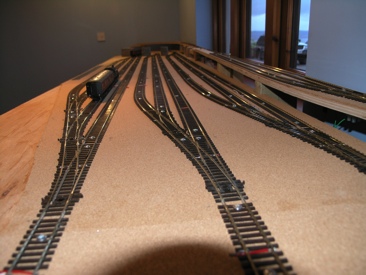8 Dec 2012
Signalling Panel
I have been extravagent and bought three new boards from CML electronics. The first to be implemented is a DTM30 board,
which allows traditional style control of points and (reporting of signal and occupancy states) but using very modern techniques.
In a "traditional" panel you push a switch and it activates a point motor, this is OK, but it has several drawbacks -
Firstly, it means you have lots of wires flowing from the panel to the various motors.
Secondly, it means if, like me, you want to be able to control routes both by computer and from the panel then that is not possible without conflict.
Using this CML board, then there are no direct wires to the point motors instead the board outputs and inputs packets to the Digitrax loconet bus. These instruct the point motors to change state this is then "seen" by the computer and so it is aware, it is also seen by the
static decoder on the point which actually activates the point. Similarly if the computer or "throttle" gives a command to change state of a point that will be picked up on the bus by the DTM30 which can track the change and change the indicator light.
This all means that you only need three connections from the board to the outside world - two loconet connections and a power supply.
I used a maplin £4.99 ABS box, combined with some Hexaganol plastic spacers (12mm) to mount the board on off the floor of the box and a power supply left over from a BT broken home hub that gives up to 2A at 9V DC. I then connected that to a Chassis mount 2.1mm DC socket (FT96E) so that the whole box could be unplugged.
On the top of the box, I have used some 5mm green HB LEDs (CK39) mounted on 5mm LED Clips (YY40) and a sub miniature push switch (JM01B).
Like everything else this is just for test at the moment so I have not made the box too pretty.
I purely want to test out the concepts for the main layout. As so much wiring is involved I want to be sure what I am doing before I start.